Python Coding for Beginners: Exploring If-Elif-Else Statements
Welcome to the fascinating world of Python coding! As beginners, it's natural to encounter new concepts that might seem daunting at first. In this blog post, we'll unravel the mystery behind if-elif-else statements in Python. These statements are fantastic tools that allow us to make decisions in our code based on specific conditions. So, let's embark on this learning journey together!
1. What are If-Elif-Else Statements?
- If-elif-else statements are powerful tools that help our programs take different paths based on certain conditions.
- They enable us to make choices and execute specific blocks of code accordingly.
2. Syntax:
- Let's explore the structure of if-elif-else statements:
```python
if condition1:
# Code to run when condition1 is True
elif condition2:
# Code to run when condition2 is True
else:
# Code to run when all conditions are False
```
Keep in mind that the `elif` (short for "else if") and `else` parts are optional, depending on your specific needs.
3. Basic Example:
```python
age = 18
if age >= 18:
print("You are eligible to vote!")
else:
print("You are not old enough to vote yet.")
```
- In this example, we check if the `age` is greater than or equal to 18. If it is, we print the message "You are eligible to vote!"; otherwise, we print "You are not old enough to vote yet."
4. Multiple Elif Statements:
- We can include multiple `elif` statements to check different conditions one by one.
- Only the code block associated with the first condition that evaluates to True will be executed.
```python
score = 75
if score >= 90:
print("Excellent!")
elif score >= 80:
print("Good job!")
elif score >= 70:
print("Not bad.")
else:
print("You need to work harder.")
```
- In this example, we assess the `score` and print different messages based on the range it falls into.
5. Nesting If-Elif-Else Statements:
- We can nest if-elif-else statements within each other to handle more complex decision-making situations.
```python
x = 10
if x > 0:
if x % 2 == 0:
print("The number is positive and even.")
else:
print("The number is positive and odd.")
else:
print("The number is not positive.")
```
- This example determines whether a number is positive, negative, even, or odd using nested if statements.
Conclusion:
Congratulations on taking your first steps into the world of if-elif-else statements in Python! As beginners, it's essential to grasp this fundamental concept as it opens up endless possibilities for decision-making in our programs. By understanding the syntax and practicing with various examples, we can gain confidence in utilizing these statements effectively. So, keep exploring, experimenting, and enhancing your Python coding skills!
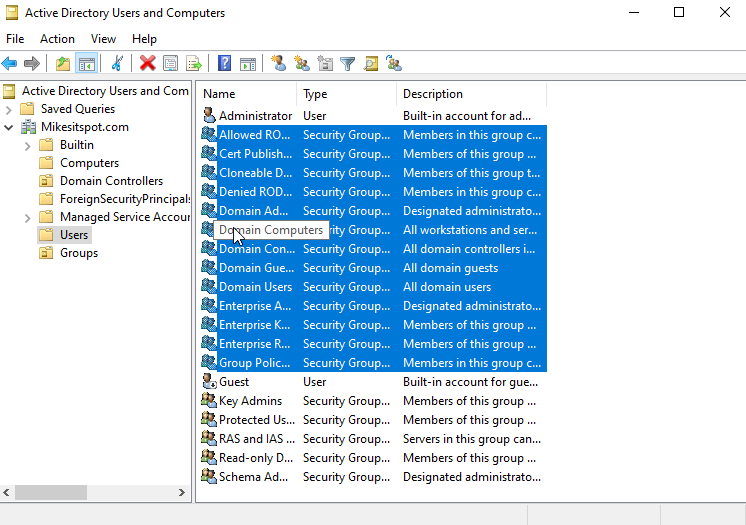
Yeah, I'm just not sure what happened here. Overall the accessories have arrived in pretty good shape lately Tech Blog
ReplyDelete