10 Essential Windows Command Line Commands for Helpdesk Technicians
The Windows command line can be a powerful tool for helpdesk technicians, allowing them to perform a variety of tasks quickly and efficiently. In this article, we'll introduce you to 10 of the most essential Windows command line commands that every helpdesk technician should know.
1. ipconfig
The ipconfig command is used to display the IP address configuration for all network adapters on a computer. This is particularly useful for troubleshooting network connectivity issues.
2. ping
The ping command is used to test the connection between a local computer and a remote computer or network device by sending packets of data and measuring the response time. This command can help you identify network latency issues and packet loss.
3. netstat
The netstat command displays active network connections, protocol statistics, and the status of network interfaces. This can be useful for troubleshooting network performance issues and identifying unauthorized network connections.
4. nslookup
The nslookup command is used to query DNS servers to retrieve information about domain names, IP addresses, and other DNS records. This command can be useful for troubleshooting DNS resolution issues.
5. tasklist
The tasklist command displays a list of running processes on a computer. This can be useful for identifying resource-intensive processes and troubleshooting application crashes.
6. taskkill
The taskkill command is used to terminate a running process by specifying its process ID (PID) or process name. This command can be useful for stopping unresponsive applications or malware processes.
7. net user
The net user command displays information about user accounts on a computer and can be used to create, modify, or delete user accounts. This command can be useful for managing user accounts on a computer.
8. net localgroup
The net localgroup command is used to manage local groups on a computer, such as adding or removing users from a group. This command can be useful for managing user access to shared resources on a computer.
9. net share
The net share command displays information about shared resources on a computer and can be used to create, modify, or delete shared resources. This command can be useful for managing file and printer sharing on a computer.
10. net use
The net use command is used to connect or disconnect a computer from a shared resource on a network. This command can be useful for troubleshooting network connectivity issues and managing access to shared resources.
In conclusion, these 10 Windows command line commands are essential tools for any helpdesk technician. By mastering these commands, you'll be able to quickly diagnose and resolve a wide variety of common issues, from network connectivity problems to user account management. As you gain more experience with the command line, you'll discover many more commands and options that can help you become even more productive and efficient.
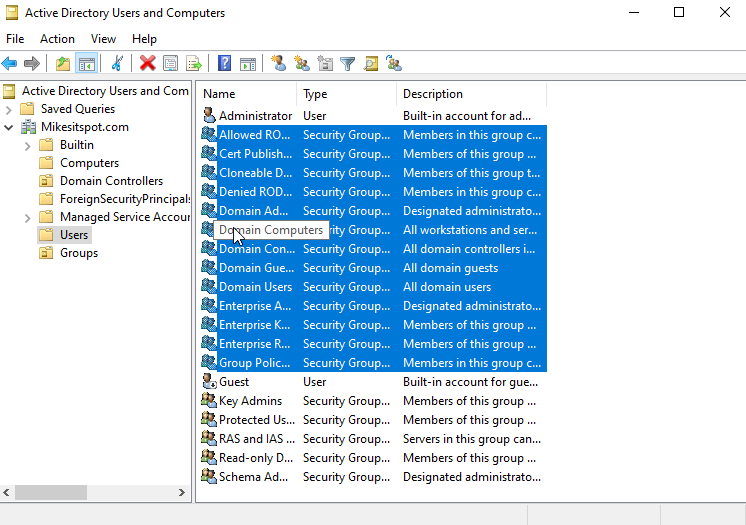
Comments
Post a Comment