The Different Parts of a Computer: A Comprehensive Overview
Computers have become an integral part of our daily lives, from personal use to business applications. But have you ever wondered what makes up a computer? There are many different parts and components that work together to make a computer function. In this blog post, I will provide a comprehensive overview of the different parts of a computer.
1. Central Processing Unit (CPU)
The CPU is the "brain" of the computer. It performs calculations and executes instructions that are given to it by software programs. The speed and power of the CPU can greatly impact the overall performance of the computer.
2. Random Access Memory (RAM)
RAM is a temporary storage area used by the CPU to hold data and programs that are currently in use. It is faster than the hard disk drive (HDD) or solid state drive (SSD), but it is also more expensive and volatile, meaning it loses its contents when the computer is turned off.
3. Hard Disk Drive (HDD) or Solid State Drive (SSD)
The HDD or SSD is the permanent storage area of the computer where all data and programs are stored. An HDD uses spinning disks to store data, while an SSD uses flash memory. The storage capacity of the HDD or SSD can vary greatly depending on the computer's intended use.
4. Motherboard
The motherboard is the main circuit board that connects all of the computer's components together. It contains the CPU, RAM, and other important components. The motherboard also has expansion slots for adding additional components and peripherals.
5. Power Supply Unit (PSU)
The PSU supplies power to the various components of the computer. It converts AC power from the wall outlet to DC power that can be used by the computer's components.
6. Graphics Processing Unit (GPU)
The GPU is a specialized processor that is designed to handle graphics-related tasks. It is used to render images, videos, and games. A more powerful GPU can greatly enhance the computer's graphics performance.
7. Input Devices
Input devices are used to input data into the computer. These include the keyboard, mouse, and other devices such as a stylus or scanner.
8. Output Devices
Output devices are used to display or output data from the computer. These include the monitor, printer, and speakers.
9. Optical Drives
Optical drives are devices that read and write CDs, DVDs, and other types of optical media. They are becoming less common in modern computers as more data is transferred over the internet or stored on the HDD or SSD.
10. Sound Card
The sound card is a component that allows the computer to play audio. It converts digital audio signals into analog signals that can be output through speakers or headphones.
11. Network Interface Card (NIC)
The NIC is a component that allows the computer to connect to a network. It can be used to connect to the internet or other devices on a local network.
12. Cooling System
The cooling system is a system of fans and heat sinks that help to dissipate heat generated by the computer's components. Overheating can cause damage to the computer, so it is important to maintain proper cooling.
Conclusion
Computers are complex machines made up of many different parts and components. Understanding the different parts of a computer and how they work together can help you to better maintain, upgrade, and troubleshoot your computer. By knowing the different parts of a computer, you can make informed decisions when purchasing or upgrading a computer and ensure that it meets your specific needs.
I hope that this overview has provided a helpful introduction to the different parts of a computer.
Sources:
- "What is a computer?" TechTerms. https://techterms.com/definition/com
- "Computer Parts - CPU Central Processing Unit." CPU Central Processing Unit. https://www.computerhope.com/jargon/c/cpu.htm
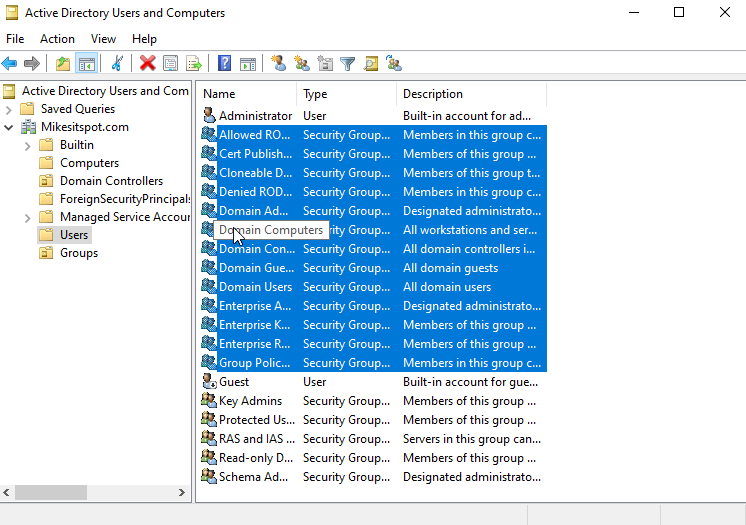
Comments
Post a Comment