DNS and DHCP: The Dynamic Duo of Network Services
If you've ever used the internet or connected to a network, you've likely encountered DNS and DHCP. These two network services are essential for translating domain names to IP addresses, assigning IP addresses to devices, and configuring network settings. In this post, we'll cover the basics of DNS and DHCP, how they work, how to implement them, and how to troubleshoot common issues.
Understanding DNS
DNS stands for Domain Name System and is used to translate human-readable domain names (like www.google.com) to IP addresses (like 172.217.1.46). DNS operates using a hierarchical naming system, with top-level domains (like .com or .org) at the top and specific hostnames (like www or mail) at the bottom.
DNS works by using different types of records to associate domain names with IP addresses. The most common records are A records (which map a domain name to an IP address), CNAME records (which map a domain name to another domain name), and MX records (which specify the email server for a domain).
DNS is critical for internet and network operations. Without DNS, we would have to memorize IP addresses for every website or resource we wanted to access.
Understanding DHCP
DHCP stands for Dynamic Host Configuration Protocol and is used to automatically assign IP addresses and configure network settings for devices on a network. DHCP operates using a client/server model, with devices (clients) requesting IP addresses and configuration information from a central server.
DHCP works by using different types of messages to communicate between clients and servers. The most common messages are DHCPDISCOVER (which clients use to discover DHCP servers), DHCPOFFER (which servers use to offer IP addresses to clients), and DHCPREQUEST (which clients use to request a specific IP address).
DHCP is critical for network administration and can help simplify the process of managing IP addresses and network settings. Without DHCP, network administrators would need to manually assign IP addresses to each device on the network.
Implementing DNS and DHCP
Implementing DNS and DHCP on a network can be complex, but there are some key best practices to follow:
- Use a dedicated DNS server: DNS should be implemented on a dedicated server, separate from other network services.
- Set up forward and reverse lookup zones: Forward lookup zones map domain names to IP addresses, while reverse lookup zones map IP addresses to domain names.
- Use short lease times: DHCP leases should be kept short (usually a few hours or less) to prevent IP address conflicts and ensure that devices receive up-to-date configuration information.
Troubleshooting DNS and DHCP
Despite their importance, DNS and DHCP can sometimes cause problems. Here are some common issues and how to troubleshoot them:
- DNS resolution failures: Use tools like nslookup or dig to check DNS resolution for a particular domain name.
- Duplicate IP addresses: Check the DHCP server logs to identify the source of the conflict and manually assign a new IP address to the affected device.
- Lease expiration: Make sure DHCP lease times are set appropriately and renew DHCP leases as needed.
Conclusion
DNS and DHCP are essential network services that play a critical role in connecting devices and resources on a network. By understanding how DNS and DHCP work, how to implement them, and how to troubleshoot common issues, you'll be well on your way to becoming a skilled network administrator. So embrace the power of DNS and DHCP and take your network to the next level!
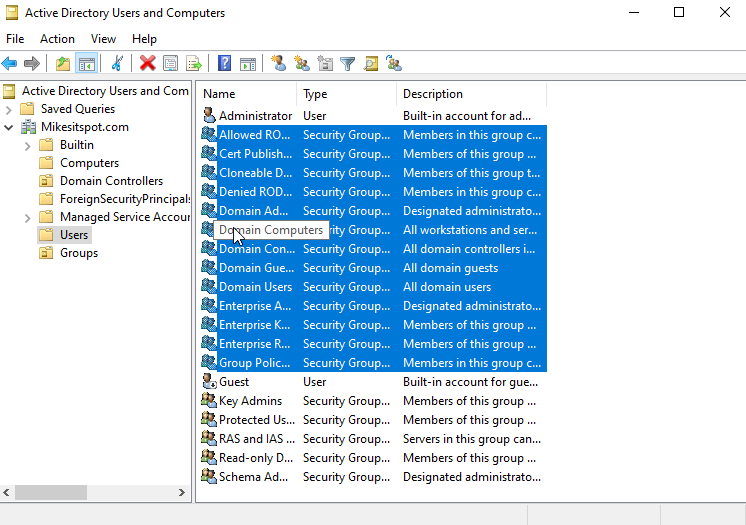
Comments
Post a Comment