Active Directory: The Key to Efficient Network Management
In today's fast-paced, technology-driven world, managing a network can be a challenging task. With countless users, devices, and applications to manage, administrators need a centralized, efficient, and secure way to manage network resources. That's where Active Directory comes in.
Active Directory is a directory service developed by Microsoft for use in Windows-based networks. It is a centralized database that stores information about users, computers, and other network resources, and allows administrators to manage and secure these resources from a central location.
But what makes Active Directory so unique and valuable for network management? Let's explore some of its key features and benefits.
Efficient Resource Management
Active Directory provides a hierarchical structure for organizing network resources, with domains at the top level and organizational units (OUs) within domains. Domains are typically organized by geographic location, business unit, or security boundary, while OUs can be used to group resources based on department, function, or other criteria.
This hierarchical structure allows administrators to efficiently manage and organize network resources. They can easily create, modify, and delete user accounts, computers, printers, and other resources within the directory, and apply policies and permissions at the domain or OU level. This saves time and reduces errors, as administrators don't have to manually configure each resource individually.
Enhanced Security
Active Directory includes several security features and mechanisms to ensure the confidentiality, integrity, and availability of network resources. These include authentication and authorization, Kerberos, and access control.
Administrators can set up secure policies and permissions at the domain or OU level, which can be applied to all resources within that domain or OU. They can also easily manage user and group permissions, ensuring that users have access to only the resources they need to perform their job functions.
Simplified Management and Administration
Active Directory can be managed and administered using a variety of tools and techniques, including the Active Directory Users and Computers (ADUC) console, PowerShell, and Group Policy. These tools allow administrators to create and manage user accounts, set permissions, configure network services, and automate common management tasks.
This simplifies network management and reduces the time and effort required for common tasks. For example, administrators can easily create new user accounts, reset passwords, or add users to groups using the ADUC console, rather than manually configuring each user account.
Improved Network Reliability and Scalability
Active Directory is designed to be scalable and reliable, with built-in redundancy and failover capabilities. It can support multiple domains, forests, and trust relationships, allowing administrators to manage large and complex networks.
Active Directory also provides a centralized way to manage network services, such as DNS, DHCP, and Group Policy. This ensures consistent configuration and reduces the risk of errors or misconfigurations.
Conclusion
Active Directory is a powerful tool for managing Windows-based networks. Its hierarchical structure, security features, simplified management, and scalability make it an essential component for efficient and reliable network management. By leveraging Active Directory's features and benefits, administrators can streamline network management, improve security, and ensure the reliability of their networks.
Source: "What is Active Directory?" Microsoft. https://docs.microsoft.com/en-us/windows-server/identity/ad-ds/get-started/virtual-dc/active-directory-domain-services-overview
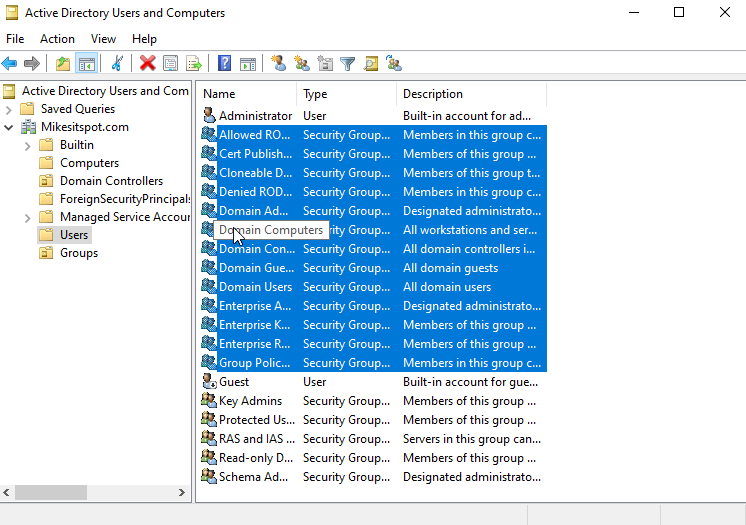
Comments
Post a Comment